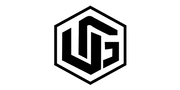How do I know if my phone supports Qi charging?
Do you want a simple way to charge your phone without having to deal with tangled wires? If so, you may have heard about Qi wireless charging. However, before you run out and buy a Qi wireless charger, be sure your phone supports Qi charging. We'll explain what Qi charging is and how to tell whether your phone supports it in this blog. We'll also talk about USB-C and Power Delivery, two technologies that can improve your wireless charging experience. So, if you're wondering if your phone supports Qi charging, keep reading!
What is Qi Wireless Charging?

Qi Wireless Charging is a convenient way to charge your phone without the need for cables. Instead, you place your phone on a Qi wireless charging pad, which uses electromagnetic induction to transfer power from the pad to your phone. This makes it much easier to charge your phone than having to constantly plug and unplug cables.
How to Determine If Your Phone Supports Qi Charging
If you're using an iPhone, you can easily determine if your phone supports Qi charging by looking at the back of your phone. If you see the Qi logo, then your phone is Qi-enabled and will work with a Qi wireless charger.

For Android users, the process is a bit more complicated. Some Android phones come with built-in Qi wireless charging, while others require you to purchase a Qi-compatible case or receiver to enable wireless charging. To determine if your phone supports Qi charging, you'll need to look up your device on the manufacturer's website.
USB-C and Power Delivery
If your phone supports Qi charging, you may also want to consider investing in a USB-C cable and a Power Delivery charger. USB-C cables are becoming increasingly popular and are often used to charge devices such as laptops and tablets. They come in a variety of lengths and can be used to charge your phone with a Qi wireless charger.

Power Delivery is a technology that allows you to charge your device quickly and efficiently. It works by delivering more power than a standard USB charger, meaning your phone will charge faster and you won't have to wait as long to get back to work.
Overall, Qi wireless charging is a great way to charge your phone without having to mess around with cables. Before you buy a Qi wireless charger, make sure your phone supports it. For iPhones, this is easy to determine by looking at the back of your phone. For Android users, you'll need to check the manufacturer's website to determine if your phone supports Qi charging. Additionally, investing in a USB-C cable and a Power Delivery charger can help you get the most out of your wireless charging experience.